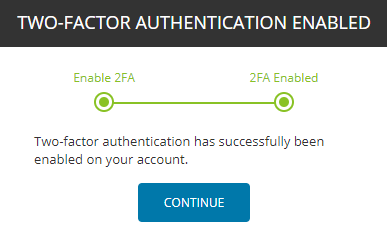How to enable multi factor authentication (MFA)
Last updated: 05/01/2020
Multi factor authentication can be used to help protect your account from unauthorized access by requiring you to enter additional code when you sign in.
Login to the portal
Click your username in the top right corner of the screen and click Setup 2FA:
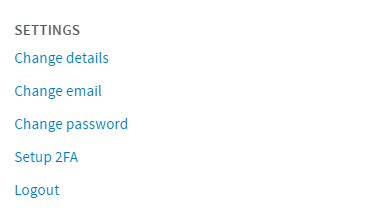
Install an Authenticator
Install one of the available authenticator apps on your smartphone and click Next
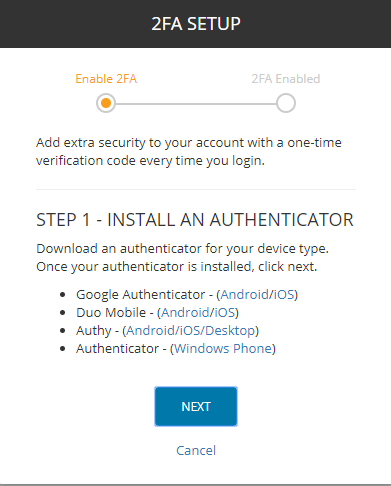
Scan QR code to confirm setup
Open your authenticator app, create a new account and scan the QR code on the screen:
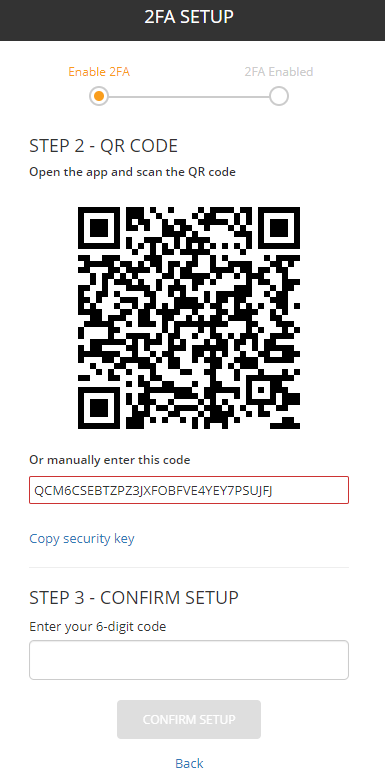
Enter your code in the box on the screen and Confirm
Download recovery code and complete setup
A recovery code is now displayed on the screen, download this and save in a safe place. Click complete setup
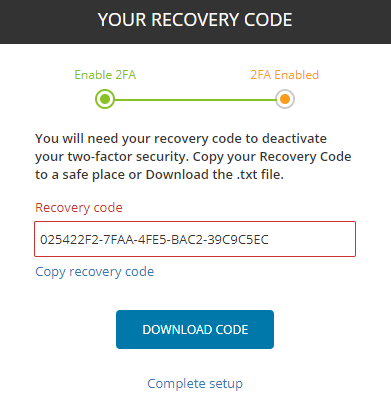
Two factor authentication is now enabled.